Why are the panels disappeared in Xubuntu? This happens when I update the data and after that the panels disappeared from the desktop. This problem is certainly confusing to us who are still new as a linux user.
But you need not anxious because it has a solution, do step-by-step instruction as below:
1. Alt+F2 (run program window)
2. rm -rf ~/.cache/sessions (delete the Xfce4 saved sessions files)
3. Click on "Run" (or hit the enter key)
4. xfce4-panel (command to start panels)
5. Click on "Run"
I use a five (5) step instructions above to display the panels in Xubuntu desktop. If you still have problems in using the instructions above to use this https://help.ubuntu.com/community/XubuntuPanels.

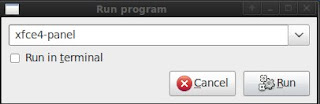
No comments:
Post a Comment
Free Comments, Positive and no SPAM !!!!